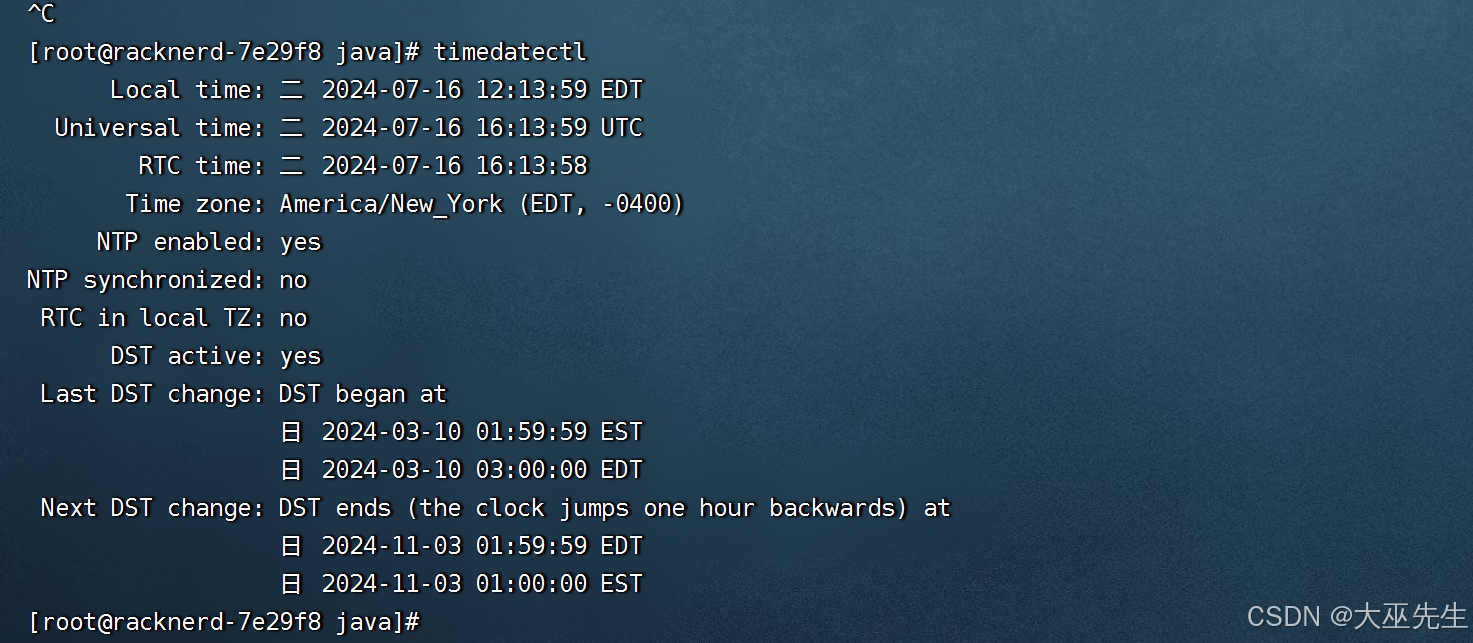
在国外服务器上校准中国时间,可以通过设置服务器的时区为中国时区或使用NTP网络时间协议)服务来同步时间。以下是两种方法的详细步骤:
方法一:设置服务器时区为中国时区
检查当前时区:
timedatectl设置时区为中国标准时间(CST, UTC+8):
sudo timedatectl set-timezone Asia/Shanghai验证时区设置:
timedatectl
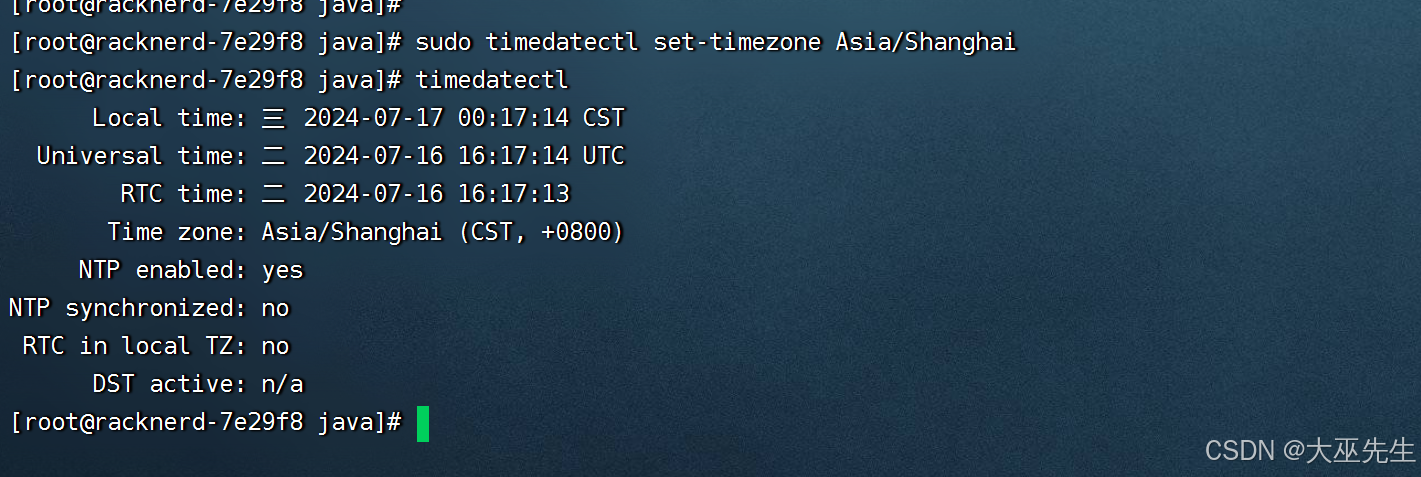
方法二:使用NTP服务同步时间
安装NTP或Chrony:
对于Ubuntu/Debian系统:
sudo apt update sudo apt install ntp对于CentOS/RHEL系统:
sudo yum install ntp
配置NTP服务: 编辑NTP配置文件
/etc/ntp.conf(路径可能会根据系统有所不同)并添加中国的NTP服务器。例如,可以添加以下服务器:server ntp1.aliyun.com iburst server ntp2.aliyun.com iburst server ntp3.aliyun.com iburst server ntp4.aliyun.com iburst重启NTP服务:
对于systemd系统:
sudo systemctl restart ntp sudo systemctl enable ntp对于SysV init系统:
sudo service ntp restart sudo chkconfig ntp on
验证时间同步:
ntpq -p确认输出中显示了NTP服务器并且状态为“*”表示正在同步。
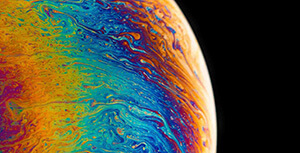


评论区